How to Inspect Provisioning Profile Entitlements for iOS Apps
Posted in ios-provisioning-profile-entitlements on June 16, 2023 by Hemanta Sapkota ‐ 3 min read

When working with iOS apps, it's important to ensure that the provisioning profile entitlements are set up correctly. These entitlements specify the app's capabilities, such as permissions to access certain APIs, services, and data. In this blog post, we'll go over how to inspect provisioning profile entitlements on an .ipa or .xcarchive file.
What is an .ipa or .xcarchive File?
An .ipa file is an iOS app package file that contains the app binary, resources, and a manifest file. It’s used for distributing an app for testing or deployment to the App Store. An .xcarchive file is a bundle that contains the compiled app binary, its dependencies, and symbol information.
Inspecting Provisioning Profile Entitlements
To inspect provisioning profile entitlements on an .ipa or .xcarchive file, we need to use the codesign command-line tool. This tool is available in the Xcode command-line tools package.
Step 1: Locate the .ipa or .xcarchive File
First, we need to locate the .ipa or .xcarchive file that we want to inspect. We can do this by navigating to the directory where the file is located using the Terminal.
Step 2: Use the codesign Command
Once we’ve located the .ipa or .xcarchive file, we can use the codesign command to inspect its provisioning profile entitlements.
Open the Terminal app and enter the following command:
codesign -d --entitlements :- /path/to/file.ipa
Or, if you’re inspecting an .xcarchive file, enter the following command:
codesign -d --entitlements :- /path/to/file.xcarchive/Products/Applications/*.app
This command will output the provisioning profile entitlements for the specified file.
Step 3: Using ProvisionQL
Another tool that can be helpful for inspecting provisioning profile entitlements is ProvisionQL. This is a Quick Look plugin that allows you to view the contents of provisioning profiles directly from the Finder.
To use ProvisionQL, you first need to install it. You can do this by downloading the latest release from the ProvisionQL GitHub page and copying the ProvisionQL.qlgenerator file to the /Library/QuickLook/ directory on your Mac.
Once you’ve installed ProvisionQL, you can use it to inspect provisioning profile entitlements by simply selecting the .mobileprovision file in the Finder and pressing the spacebar. This will open a Quick Look preview of the provisioning profile, which includes a list of the entitlements that are included.
ProvisionQL can be a useful tool for quickly inspecting provisioning profile entitlements, especially if you’re working with multiple provisioning profiles and want an easy way to view their contents.
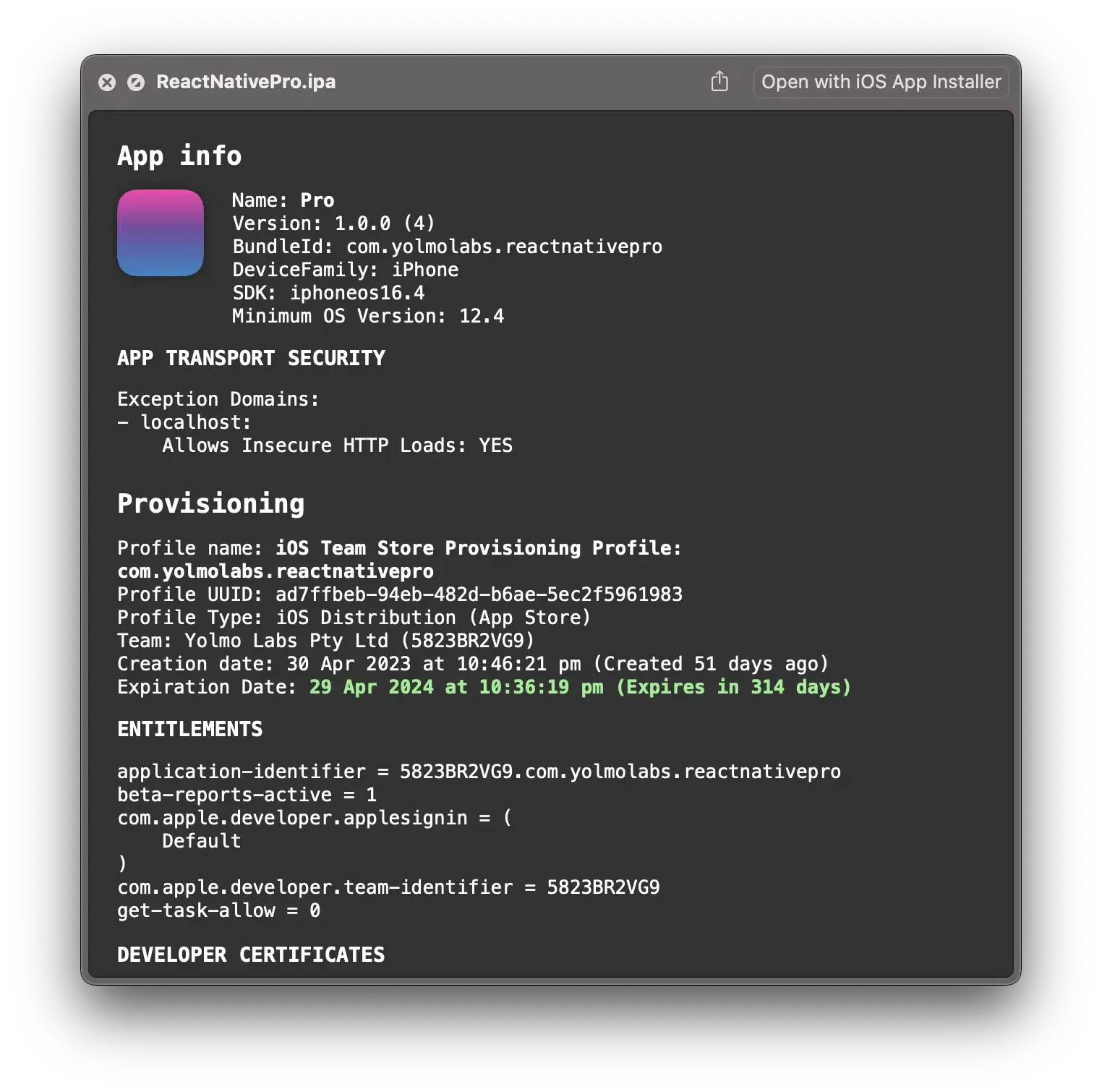
Figure 1: Example of ProvisionQL showing the entitlements of a provisioning profile
Conclusion
Inspecting provisioning profile entitlements on an .ipa or .xcarchive file is an important step in ensuring that an iOS app is properly configured. With the codesign command-line tool, we can easily view the entitlements for a given file. Another tool that can be helpful for inspecting provisioning profile entitlements is ProvisionQL. This is a Quick Look plugin that allows you to view the contents of provisioning profiles directly from the Finder. By following these steps and using ProvisionQL, you can quickly and easily inspect the entitlements for your iOS app.
comments powered by Disqus